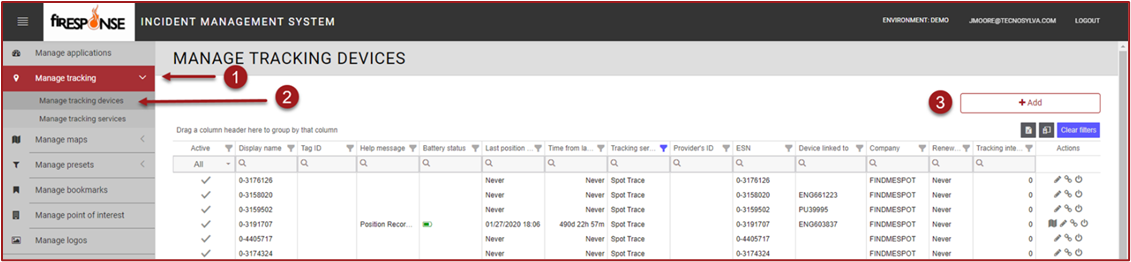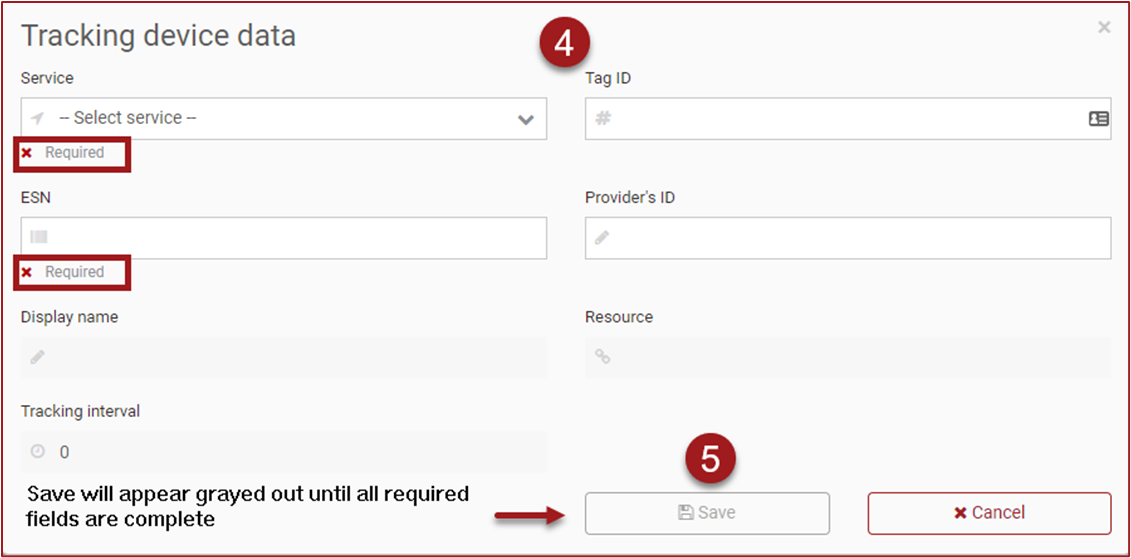Add Tracking Device
Tracking Devices such as Spot Trace devices can be added in through the Admin Manager Application. This page will provide information on how add tracking devices. Access the Admin Manager Application by clicking on the Admin Manager button on the fiResponse Web Applications landing page. Tracking Devices can be added using the Manage tracking devices grid.
Note: Users must have the appropriate role and permissions to access the Admin Manager Application.
Within Admin Manager expand Manage tracking.
Click Manage tracking devices. A data grid containing existing tracking devices will appear.
Click the Add button located above the data grid on the right side of the page. The Tracking device data form will appear.
Complete all required fields. Required fields (Service and ESN) will be labeled. Service is the provider of the GPS service. ESN is the device serial number.
Click Save. The tracking device will be added to fiResponse.