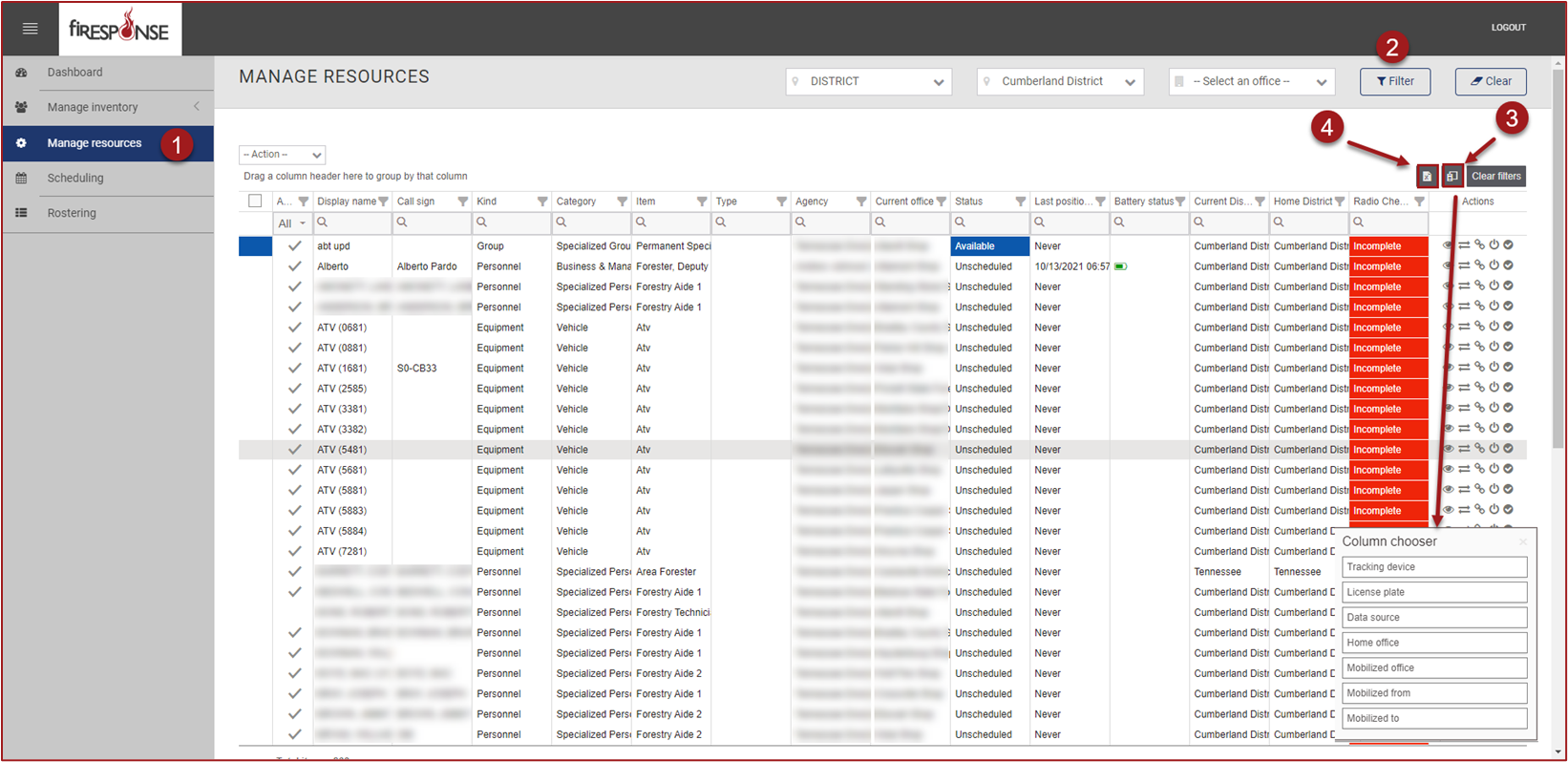Export Records from REMAPP
Review the information below to learn how to export data from REMAPP.
On the left-hand side in the page navigation list, select Manage Inventory or Manage Resources.
Use the Master Filters to select the records you want by administrative division.
Use the column chooser to choose columns and column level filters to further refine the grids.
When you are ready, click Export to File. The data present in the grid will be exported to an Excel file.