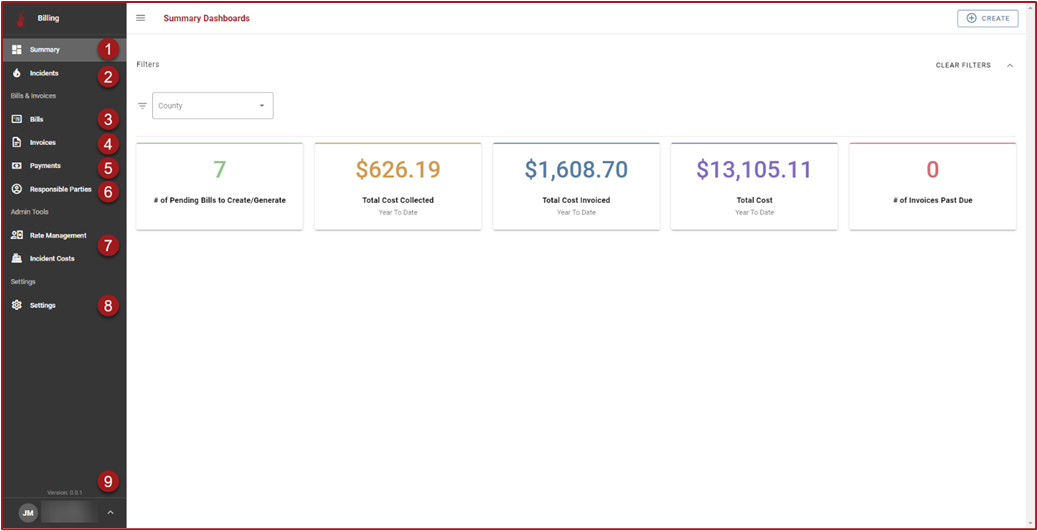Getting Started in the Billing Module
This page will provide an overview of the fiResponse Billing Module.
The functionality and buttons available to a particular user in the Billing module will be based on the user’s role and permissions.
To access the Billing module, go to the agency’s fiResponse Applications page and click on the Billing application button. When the Billing module opens the Summary tab will be selected and Summary Dashboards will be displayed.
Summary - Use the Summary tab to view Billing summary statistics displayed on info cards.
Incidents - Use the Incidents grid to find incidents for which there is not an existing Bill. The “Wildfire – Approved Report” tab will be selected by default when the Incidents grid opens.
Bills - Use the Bills grid to find Bills, view Bill Details, and perform actions on Bills.
Invoices - Use the Invoices grid to find Invoices, view Invoice Details, and perform actions on Invoices.
Payments - Use the Payments grid to find Payments, view Payment Details, and perform actions on Payments.
Responsible Parties - Use the Responsible Parties grid to find Responsible Parties, view Responsible Party Details, and perform actions on Responsible Parties.
Admin Tools - The Admin Tools grids include Rate Management and Incident Costs. These grids will only be visible to users that have the correct permissions. Use the Rate Management grid to view, create, edit, or delete agency resource rates and use the Incident Costs grid to view incident costs for multiple incidents in a grid.
Settings - Use Settings to manage Organization information for the Billing module.
User Profile - Manage the User Profile.