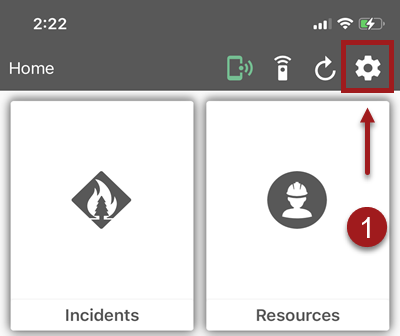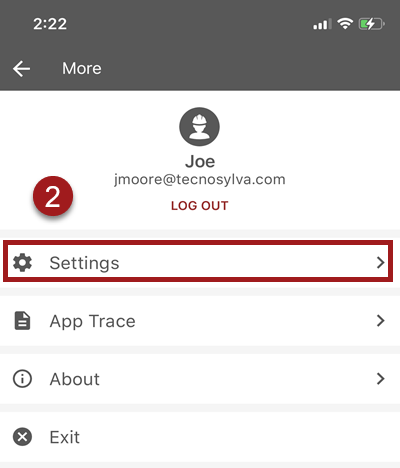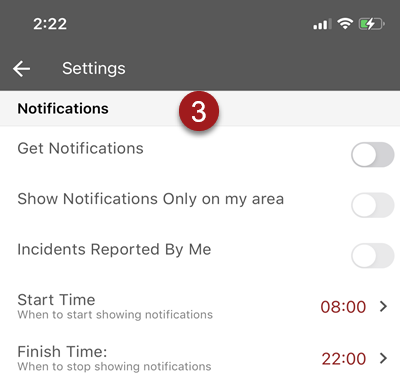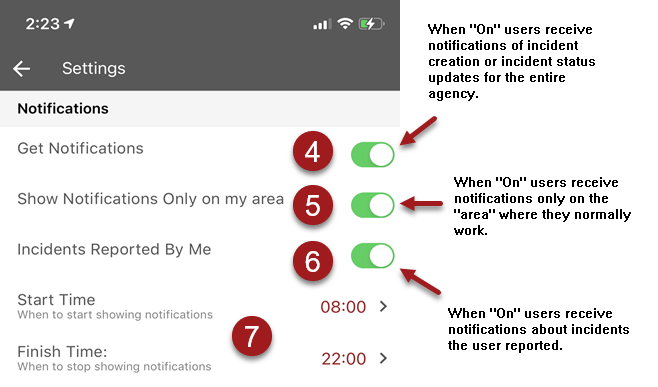Notification Settings
You can choose to receive mobile notifications to alert them when a new incident is created or when there is a change to an Incident Status (i.e., Incident Status changes from “Reported” to “Active”). Users can configure mobile notification settings to broaden or refine the conditions for when the user will receive a mobile notification.
Note: To receive mobile notifications a user must be signed in to fiResponse Mobile and the user must have the application running in the foreground or in the background on the mobile device. If the application is closed, or if the user is not signed in, then the user will not receive the mobile notifications.
Note: Mobile notifications must enable notifications both within the fiResponse Mobile application and in the mobile device’s notification settings.
To enable mobile notifications, users should navigate to the Settings screen. Users can access the Settings screen by clicking on the gearwheel button in the App Header.
Next, on the More screen, click Settings. The settings Screen will open.
On the Settings screen the first section is labeled Notifications. There will be three toggle sliders to allow users to configure the conditions for when the user will receive a mobile notification. There will also be two fields (Start Time and Finish Time) to allow the user to set times for which they will receive notifications.
For a user to receive any mobile notifications, the user must set the Get Notifications toggle to “On”. When the toggle is “On” users will receive mobile notifications for incident creation and incident status updates for the entire agency, except for incidents that the user creates. There is a separate toggle to allow users to receive notifications related to incidents that the user created.
If the user sets the Show Notifications Only on My Area toggle to “On”, then the user will only receive notifications related to their “area” or the Administrative Division where the normally work.
If the user sets the Incidents Reported by Me toggle to “On”, then the user will receive mobile notifications related to incidents that the user created. If the user does not set the Incidents Reported by Me toggle to “On”, then the user will not receive mobile notifications for incidents that the user created.
Users can set the Start Time and Finish Time fields to determine the times of day when the want to receive mobile notifications.
After configuring Mobile Notification Settings, the user should leave FR Mobile open in the foreground or in the background of the mobile device to receive mobile notifications.